Exploring the Intersection of Technology and Creativity
These are the ramblings and thoughts of a single mind. Single bit errors are detected and corrected, double bit errors are detected and reported, and undetected errors are ignored.

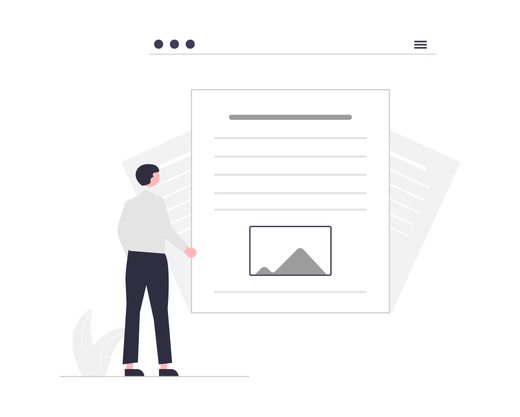
Read the Blog
Embark on a journey through the Steve’s mind, where each blog post is a new frontier of innovation and creative exploration
- Discover Insights and Innovations: Steve shares his unique perspective on the latest technological advancements and creative endeavors.
- Thought Leadership: Explore thought-provoking pieces that discuss industry trends, future predictions, and Steve’s personal experiences in the field.
- Tutorials and Guides: Benefit from Steve’s expertise with step-by-step tutorials and comprehensive guides on various topics.
- and more ….

Books & Publications
These are the books and publications I have authored or co-authored.
- Author’s Corner: Explore a curated list of Steve’s published works, ranging from academic papers to industry-leading books.
- Collaborative Works: Discover collaborative publications where Steve has contributed his expertise alongside other thought leaders.
- Guides and Manuals: Access practical guides and manuals written by Steve, designed to help readers navigate complex topics with ease.
- Featured Articles: Read featured articles where Steve discusses innovative ideas, shares knowledge, and engages with the broader community.

The Mad Lab
Step into ‘The Mad Lab’ where creativity meets technology. Discover Steve’s eclectic mix of software and hardware projects.
- GitHub Repositories: Browse through Steve’s digital creations, including open-source software and collaborative projects, all documented on GitHub.
- DIY Projects: Get inspired by Steve’s do-it-yourself guides and learn how to create your own tech gadgets and tools.
- Project Highlights: Read about the standout projects that have defined Steve’s inventive spirit, complete with challenges, solutions, and success stories.
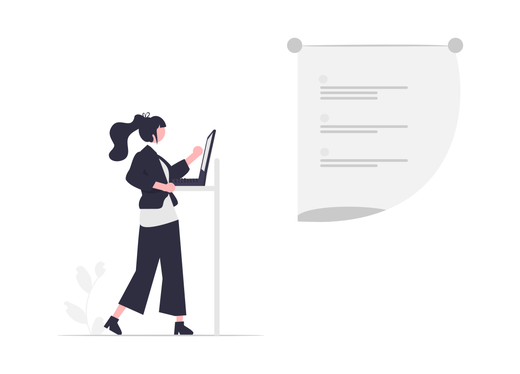
Conferences and Events
A showcase of my active participation in various prestigious conferences and events.
- Speaker: See my compelling presentations I’ve delivered on transformative industry topics.
- Panel Contributions: Gain insights from the panel discussions where I’ve shared the stage with renowned experts.
- Innovative Demos: Explore the interactive and innovative demos I’ve presented at company booths, demonstrating cutting-edge solutions.