
Steve Scargall
Steve Scargall is a Senior Product Manager and Software Architect at MemVerge , delivering software-defined memory solutions using Compute Express Link (CXL) devices. Steve works with industry leaders in the CXL hardware vendor, Original Equipment Manufacturers (OEMs), Cloud Service Providers (CSPs), Enterprise, and System Integrator spaces to architect cutting-edge solutions. Steve holds a bachelor’s degree in BSc Applied Computer Science and Cybernetics from the University of Reading, UK. He has made significant contributions to the SNIA NVM Programming Technical Work Group, PMDK, NDCTL, IPMCTL, and other memory-centric open-source projects. Steve is the author of Programming Persistent Memory: A Comprehensive Guide for Developers .

Reflections and What's Next: Lessons from Building lib3mf-rs
Series: Building lib3mf-rs This post is part of a 5-part series on building a comprehensive 3MF library in Rust:
Read More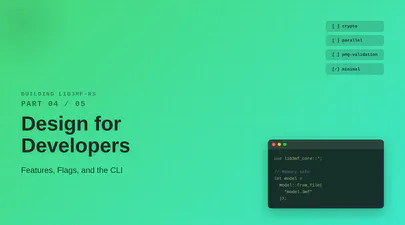
Design for Developers: Features, Flags, and the CLI
Series: Building lib3mf-rs This post is part of a 5-part series on building a comprehensive 3MF library in Rust:
Read More
Into the 3MF Specification Wilderness: Reading 1000+ Pages of Specifications
Series: Building lib3mf-rs This post is part of a 5-part series on building a comprehensive 3MF library in Rust:
Read More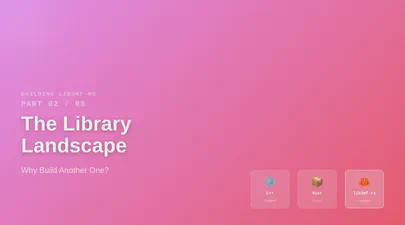
The Library Landscape: Why Build Another One?
Series: Building lib3mf-rs This post is part of a 5-part series on building a comprehensive 3MF library in Rust:
Read More
My Journey Building a 3MF Native Rust Library from Scratch
For the past few years, I’ve been getting more and more into 3D printing as a hobbyist.
Read More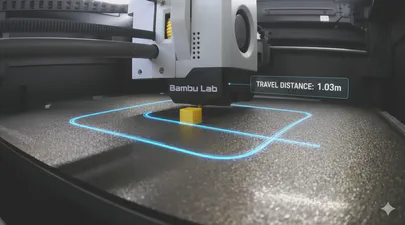
I Added a Feature to OrcaSlicer to Show Travel Distance and Moves
OrcaSlicer is a powerful and popular slicer for 3D printers, known for its rich feature set and active development community.
Read More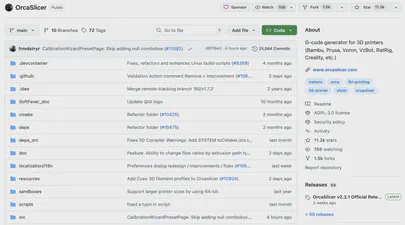
How to Build OrcaSlicer from Source on macOS 15 Sequoia - A Step-by-Step Guide
Building OrcaSlicer from source on macOS 15 (15.6.1 Sequoia) can be straightforward, but recent changes in macOS, Xcode, and CMake require some extra care.
Read More
How to Build acpidump from Source and use it to Debug Complex CXL and PCI Issues
This article is a detailed guide on how to build the latest version of the acpidump tool from its source code.
Read More
Is Your Application Really Using Persistent Memory? Here’s How to Tell.
Persistent memory (PMEM), especially when accessed via technologies like CXL, promises the best of both worlds: DRAM-like speed with the durability of an SSD.
Read More
How to Confirm Virtual to Physical Memory Mappings for PMem and FSDAX Files
Are you curious whether your application’s memory-mapped files are really using Intel Optane Persistent Memory (PMem), Compute Express Link (CXL) Non-Volatile Memory Modules (NV-CMM), or another DAX-enabled persistent memory device?
Read More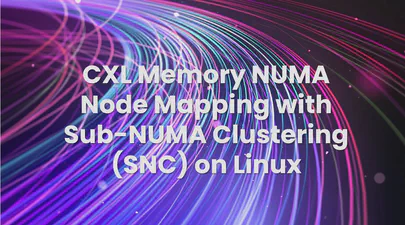
CXL Memory NUMA Node Mapping with Sub-NUMA Clustering (SNC) on Linux
CXL (Compute Express Link) memory devices are revolutionizing server architectures, but they also introduce new NUMA complexity, especially when advanced memory configurations, such as Sub-NUMA Clustering (SNC), are enabled.
Read More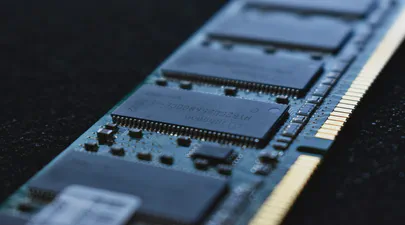
CXL Device & Fabric Buyer's Guide: A List of GA Components (2025)
Last Updated: June 27, 2025 This guide provides a curated list of generally available (GA) Compute Express Link (CXL) devices, fabric components, and memory appliances.
Read More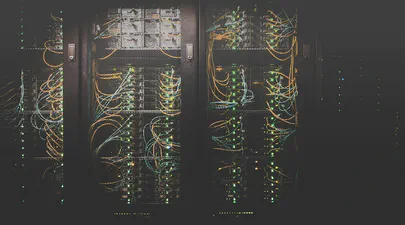
CXL Server Buyer's Guide: A Complete List of GA Platforms (Updated 2025)
Last Updated: June 27, 2025 This quick reference guide provides a definitive, up-to-date list of generally available (GA) Compute Express Link (CXL) servers from major OEMs like Dell, HPE, Lenovo, and Supermicro.
Read More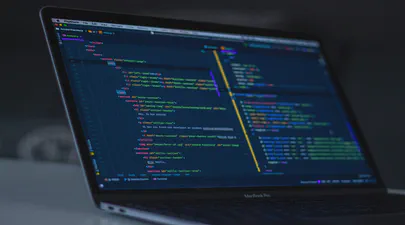
Your Personal Codespace: Self-Host VS Code on Any Server
GitHub Codespaces and other cloud IDEs have revolutionized development, offering a complete VS Code environment that runs on a remote server and is accessible from any browser.
Read More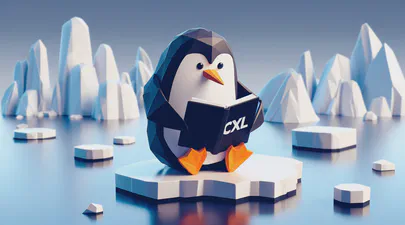
Unlock Your CXL Memory: How to Switch from NUMA (System-RAM) to Direct Access (DAX) Mode
As a Linux System Administrator working with Compute Express Link (CXL) memory devices, you should be aware that as of Linux Kernel 6.
Read More
Fastfetch: The Speedy Successor Neofetch Replacement Your Ubuntu Terminal Needs
If you love customizing your Linux terminal and getting a quick, visually appealing overview of your system specs, you might have used neofetch in the past.
Read More
How I Created a Custom ChatGPT Trained on the CXL Specification Documents
If you’re working with Compute Express Link (CXL) and wish you had an AI assistant trained on all the different versions of the specification—1.
Read More
I Turned Myself Into an Action Figure
Part of being in tech, especially in emerging memory technology, is constantly switching between the serious and the surreal.
Read More
Linux Kernel 6.14 is Released: This is What's New for Compute Express Link (CXL)
The Linux Kernel 6.14 release brings several improvements and additions related to Compute Express Link (CXL) technology.
Read More
Building NDCTL Utilities from Source: A Comprehensive Guide
Building NDCTL with Meson on Ubuntu 24.04 The NDCTL package includes the cxl, daxctl, and ndctl utilities.
Read More
Linux Kernel 6.13 is Released: This is What's New for Compute Express Link (CXL)
The Linux Kernel 6.13 release brings several improvements and additions related to Compute Express Link (CXL) technology.
Read More
Understanding STREAM: Benchmarking Memory Bandwidth for DRAM and CXL
In today’s Artificial Intelligence (AI), Machine Learning (ML), and high-performance computing (HPC) landscape, memory bandwidth is a critical factor in determining overall system performance.
Read More
A Step-by-Step Guide on Using Cloud Images with QEMU 9 on Ubuntu 24.04
Introduction Cloud images are pre-configured, optimized templates of operating systems designed specifically for cloud and virtualized environments.
Read More
Remote Development Using VS Code and SSH with AWS EC2
How to Perform Remote Code Development Using VS Code on a Remote AWS EC2 Instance via SSH Remote development has become a crucial tool for developers, enabling the convenience of coding and deploying directly to remote environments.
Read More
How Much RAM Could a Vector Database Use If a Vector Database Could Use RAM
Featured image generated by ChatGPT 4o model: “a low poly woodchuck by a serene lake, surrounded by mountains and a forest with tree leaves made from DDR memory modules.
Read More
Understanding Memory Usage with `smem`
Memory management is crucial for Linux administrators and developers, especially when optimizing performance for resource-intensive applications.
Read More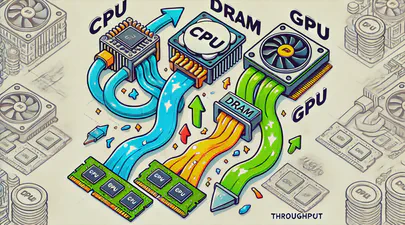
Benchmarking GPUs: Measuring Throughput between CPU and GPU
This article was inspired by a LinkedIn post by Dennis Kennetz .
Read More
50 Generative AI Prompts I use as a Product Manager to Improve Efficiency and Product Quality
As a product manager, the success of our products depends on our ability to make informed, strategic decisions quickly and efficiently.
Read More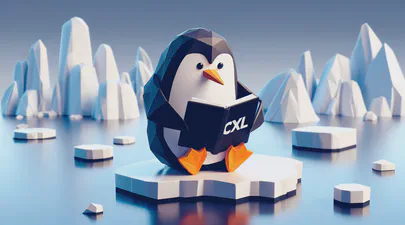
Linux Kernel 6.10 is Released: This is What's New for Compute Express Link (CXL)
The Linux Kernel 6.10 release brings several improvements and additions related to Compute Express Link (CXL) technology.
Read More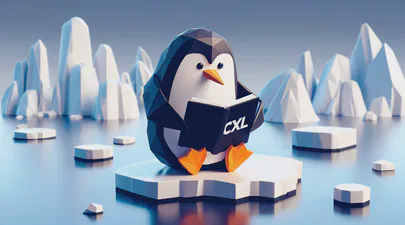
Linux Kernel 6.9 is Released: This is What's New for Compute Express Link (CXL)
The Linux Kernel 6.9 release brings several improvements and additions related to Compute Express Link (CXL) technology.
Read MoreLinux Kernel CXL Feature Tracker
I’m always watching the Linux Kernel for new and exciting features that are merged for Compute Express Link (CXL).
Read More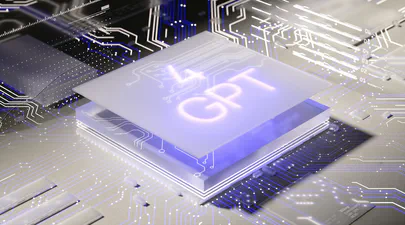
Running Open WebUI and Ollama on Ubuntu 22.04 for a Local ChatGPT Experience
Introduction Open WebUI and Ollama are powerful tools that allow you to create a local chat experience using GPT models.
Read More
Using Linux Kernel Tiering with Compute Express Link (CXL) Memory
In this blog post, we will walk through the process of enabling the Linux Kernel Transparent Page Placement (TPP) feature with CXL memory mapped as NUMA nodes using the system-ram namespace.
Read More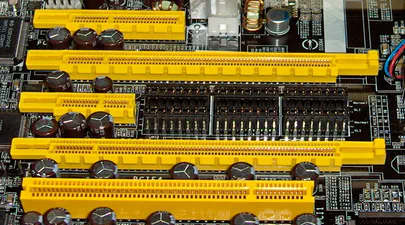
Understanding Compute Express Link (CXL) and Its Alignment with the PCIe Specifications
How CXL Uses PCIe Electricals and Transport Layers CXL utilizes the PCIe infrastructure, starting with the PCIe 5.
Read More
A Practical Guide to Identify Compute Express Link (CXL) Devices in Your Server
In this article, we will provide four methods for identifying CXL devices in your server and how to determine which CPU socket and NUMA node each CXL device is connected.
Read MoreHow To Install a Mainline Linux Kernel in Ubuntu
Note: This article was updated on Thursday, July 31st, 2025 and will work with newer Ubuntu releases.
Read More
An Introduction to Generative Prompt Engineeering
Introduction Over the past few years, there has been a significant explosion in the use and development of large language models (LLMs).
Read More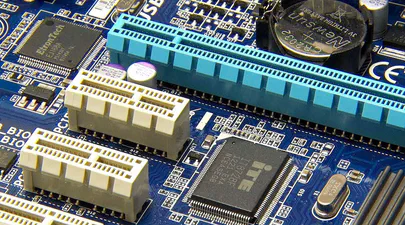
How To Map a CXL Endpoint to a CPU Socket in Linux
When working with CXL Type 3 Memory Expander endpoints, it’s nice to know which CPU Socket owns the root complex for the endpoint.
Read More
Linux NUMA Distances Explained
TL;DR: The memory latency distances between a node and itself is normalized to 10 (1.
Read More
Using Linux Kernel Memory Tiering
In this post, I’ll discuss what memory tiering is, why we need it, and how to use the memory tiering feature available in the mainline v5.
Read More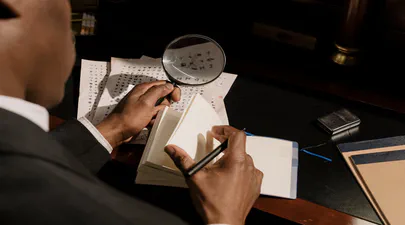
How To map VMWare vSphere/ESXi PMem devices from the Host to Guest VM
In this post, we’ll use VMWare ESXi 7.0u3 to create a Guest VM running Ubuntu 21.
Read More
How To Emulate CXL Devices using KVM and QEMU
What is CXL? Compute Express Link (CXL) is an open standard for high-speed central processing unit-to-device and CPU-to-memory connections, designed for high-performance data center computers.
Read More
How To Build a custom Linux Kernel to test Data Access Monitor (DAMON)
DAMON is a data access monitoring framework subsystem for the Linux kernel.
Read More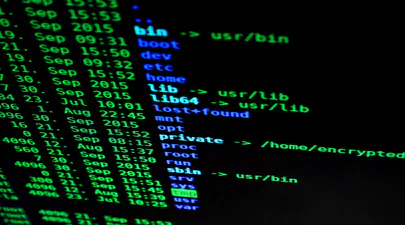
Resolving commands 'Killed' on GCP f1-micro Compute Engine instances
When I want to perform a quick task, I generally spin up a Google GCP Compute Engine instance as they’re cheap.
Read More
How To Enable Debug Logging in ipmctl
The ipmctl utility is used for configuring and managing Intel Optane Persistent Memory modules (DCPMM/PMem).
Read More
How To Install Prometheus and Grafana on Fedora Server
[Updated] This article was updated on 03/13/2021 using Fedora Server 33, Prometheus v2.
Read More
How To Monitor Persistent Memory Performance on Linux using PCM, Prometheus, and Grafana
In a previous article, I showed How To Install Prometheus and Grafana on Fedora Server .
Read More
How to build an upstream Fedora Kernel from source
I typically keep my Fedora system current, updating it once every week or two.
Read More
Linux Device Mapper WriteCache (dm-writecache) performance improvements in Linux Kernel 5.8
The Linux ‘dm-writecache’ target allows for writeback caching of newly written data to an SSD or NVMe using persistent memory will achieve much better performance in Linux Kernel 5.
Read More
"ipmctl show -memoryresources" returns "Error: GetMemoryResourcesInfo Failed"
Issue: Running ipmctl show -memoryresources returns an error similar to the following:
Read MoreIntel Optane Persistent Memory Modules report "Non-functional" state in ipmctl
Issue Executing ipmctl show-dimm to get device information shows the persistent memory modules in a ‘Non-functional’ health state, eg:
Read More
How To Set Linux CPU Scaling Governor to Max Performance
The majority of modern processors are capable of operating in a number of different clock frequency and voltage configurations, often referred to as Operating Performance Points or P-states (in ACPI terminology).
Read More
How To Verify Linux Kernel Support for Persistent Memory
Linux Kernel support for persistent memory was first delivered in version 4.
Read More
A Quick Guide to Signing Your Git Commits
It is important to sign Git commits for your source code to avoid the code being compromised and to confirm to the repository gatekeeper that you are who you say you are.
Read More
Programming Persistent Memory: A Comprehensive Guide for Developers Book
After many months of hard work by everyone involved, I’m very pleased to announce that the book “Programming Persistent Memory: A Comprehensive Guide for Developers” is now available for download in digital PDF & ePUB formats from https://pmem.
Read More
How To Extend Volatile System Memory (RAM) using Persistent Memory on Linux
Intel(R) Optane(TM) Persistent Memory delivers a unique combination of affordable large capacity and support for data persistence.
Read More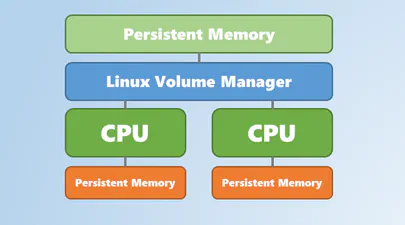
Using Linux Volume Manager (LVM) with Persistent Memory
In this article, we show how to use the Linux Volume Manager (LVM) to create concatenated, striped, and mirrored logical volumes using persistent memory modules as the backing storage device.
Read More
How to Create a Bootable Windows USB in Fedora Linux
In this tutorial, I am going to show you how to create a Windows Server 2019 bootable USB in Linux, though any Windows version will work.
Read More
Percona Live 2019
I will be speaking at this year’s Percona Live event. Percona Live 2019 takes place in Austin, Texas from May 28-30, 2019 at the Hyatt Regency .
Read More