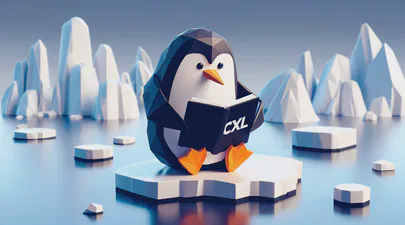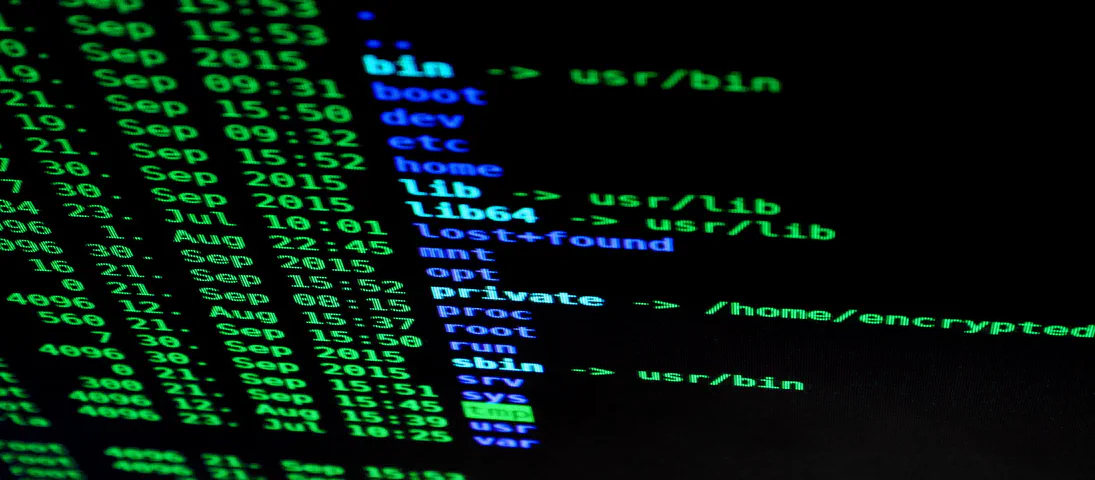
Resolving commands 'Killed' on GCP f1-micro Compute Engine instances
- Steve Scargall
- Linux
- December 21, 2021
When I want to perform a quick task, I generally spin up a Google GCP Compute Engine instance as they’re cheap. However, they have limited resources, particularly memory. When refreshing the package repositories, it’s quite easy to encounter an Out-of-Memory (OOM) situation which results in the command - yum or dnf - is ‘killed’. For example:
$ sudo dnf update
CentOS Stream 8 - AppStream 8.3 MB/s | 18 MB 00:02
CentOS Stream 8 - BaseOS 13 MB/s | 16 MB 00:01
CentOS Stream 8 - Extras 69 kB/s | 16 kB 00:00
Google Compute Engine 20 kB/s | 9.4 kB 00:00
Google Cloud SDK 24 MB/s | 43 MB 00:01
Killed
dmesg has a lot of information about the situation, but the key line to confirm dnf caused the OOM event, is:
[ 1156.249100] Out of memory: Killed process 1538 (dnf) total-vm:638020kB, anon-rss:290432kB, file-rss:0kB, shmem-rss:0kB, UID:0 pgtables:1244kB oom_score_adj:0
Many of the OS images provided by GCP and other cloud providers, often do not provide a swap device which is fine for the larger instances but may be required on the smaller memory instances.
To resolve the situation, create a swap device for the instance. The following adds 1GB which is typically enough for the dnf and yum commands.
sudo fallocate -l 1G /swapfile
sudo mkswap /swapfile
sudo chmod 0600 /swapfile
sudo swapon /swapfile
Note: The above is not permanent, so you’ll want to add an entry to the /etc/fstab to ensure the swap device is added on each boot, eg:
/swapfile none swap defaults 0 0