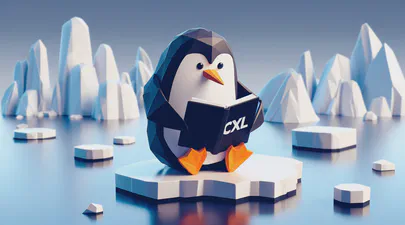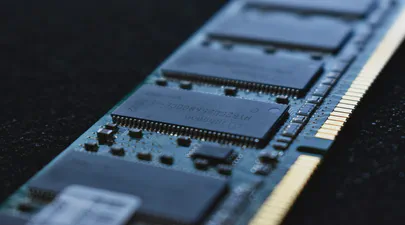How To Install a Mainline Linux Kernel in Ubuntu
- Steve Scargall
- How to
- April 13, 2023
Note: This article was updated on Thursday, July 31st, 2025 and will work with newer Ubuntu releases.
By default, Ubuntu systems run with the Ubuntu kernels provided by the Ubuntu repositories. To get unmodified upstream kernels that have new features or to confirm that upstream has fixed a specific issue, we often need to install the mainline Kernel. The mainline kernel is the most recent version of the Linux kernel released by the Linux Kernel Organization. It undergoes several stages of development, including merge windows, release candidates, and final releases. Mainline kernels are designed to offer the latest features and improvements, making them attractive to developers and power users. Kernel.org lists the available Kernel versions.
To install the mainline kernel, we need a package called mainline available from the cappelikan personal package archive (PPA). To add PPA for the mainline package, use the following command:
sudo add-apt-repository ppa:cappelikan/ppa
Ensure pkexec is installed:
sudo apt install pkexec
Run the following commands to update the repository and install the mainline utility:
sudo apt update
sudo apt install mainline
Once installed, we can check the available latest mainline and the point release using the following command:
mainline --check
For example, the latest stable kernel at the time of writing this article was 6.2.12.
$ sudo mainline --check
mainline 1.2.5
Distribution: Ubuntu 22.04.2 LTS
Architecture: amd64
Running kernel: 5.15.0-43-generic
Updating from: 'https://kernel.ubuntu.com/~kernel-ppa/mainline/'
OK
Fetching individual kernel indexes...
Found installed : 5.15.0-43.46
Latest update: 6.2.12
Latest point update: 5.15.108
----------------------------------------------------------------------
If you want the very latest unstable mainline, add --include-unstable to the command, eg:
# mainline --check --include-unstable
mainline 1.2.5
Distribution: Ubuntu 22.04.2 LTS
Architecture: amd64
Running kernel: 5.15.0-43-generic
Updating from: 'https://kernel.ubuntu.com/~kernel-ppa/mainline/'
OK
Fetching individual kernel indexes...
Found installed : 5.15.0-43.46
Latest update: 6.3.0-rc7
Latest point update: 5.15.108
----------------------------------------------------------------------
We see Kernel 6.3.0-rc7 is available.
Installing the latest mainline kernel
To install the latest stable kernel (6.2.12 in our example), all you have to do is run the following command:
$ sudo mainline --install-latest
To install the latest point Kernel (5.15.0-43.46), run the following command:
$ sudo mainline --install-point
To install the latest unstable Kernel (6.3.0-rc7), run the following command:
$ sudo mainline --install 6.3.0-rc7
For more information and options run mainline --help
$ mainline --help
mainline 1.2.5
Distribution: Ubuntu 22.04.2 LTS
Architecture: amd64
Running kernel: 5.15.0-43-generic
mainline 1.2.5 - Ubuntu Mainline Kernel Installer
Syntax: mainline <command> [options]
Commands:
--check Check for kernel updates
--notify Check for kernel updates and notify current user
--list List all available mainline kernels
--list-installed List installed kernels
--install-latest Install latest mainline kernel
--install-point Install latest point update for current series
--install <name> Install specified mainline kernel(1)(3)
--uninstall <name> Uninstall specified kernel(1)(2)(3)
--uninstall-old Uninstall all but the highest installed version(3)
--download <name> Download specified kernels(2)
--delete-cache Delete cached info about available kernels
Options:
--include-unstable Include unstable and RC releases
--exclude-unstable Exclude unstable and RC releases
--debug Enable verbose debugging output
--yes Assume Yes for all prompts (non-interactive mode)
Notes:
(1) A version string taken from the output of --list
(2) One or more, comma-seperated
(3) The currently running kernel will always be ignored
Once the Kernel is installed, reboot
$ sudo systemctl reboot
When the system boots, verify the new Kernel is loaded
$ uname -r
6.3.0-060300rc7-generic
Enjoy