Blog Posts
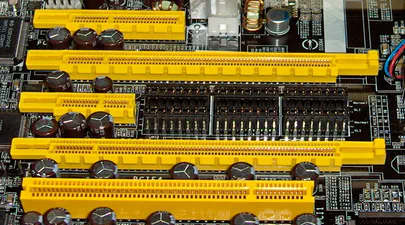
Understanding Compute Express Link (CXL) and Its Alignment with the PCIe Specifications
How CXL Uses PCIe Electricals and Transport Layers CXL utilizes the PCIe infrastructure, starting with the PCIe 5.
Read More
A Practical Guide to Identify Compute Express Link (CXL) Devices in Your Server
In this article, we will provide four methods for identifying CXL devices in your server and how to determine which CPU socket and NUMA node each CXL device is connected.
Read MoreHow To Install a Mainline Linux Kernel in Ubuntu
Note: This article was updated on Thursday, July 31st, 2025 and will work with newer Ubuntu releases.
Read More
An Introduction to Generative Prompt Engineeering
Introduction Over the past few years, there has been a significant explosion in the use and development of large language models (LLMs).
Read More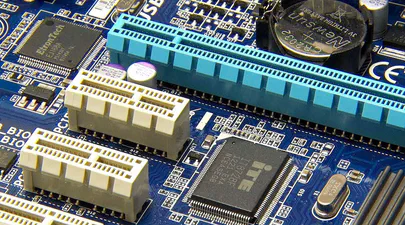
How To Map a CXL Endpoint to a CPU Socket in Linux
When working with CXL Type 3 Memory Expander endpoints, it’s nice to know which CPU Socket owns the root complex for the endpoint.
Read More
Linux NUMA Distances Explained
TL;DR: The memory latency distances between a node and itself is normalized to 10 (1.
Read More
Using Linux Kernel Memory Tiering
In this post, I’ll discuss what memory tiering is, why we need it, and how to use the memory tiering feature available in the mainline v5.
Read More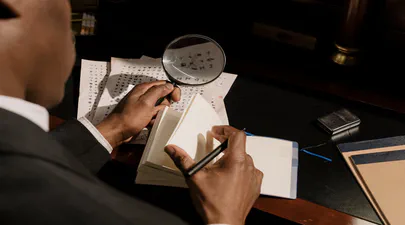
How To map VMWare vSphere/ESXi PMem devices from the Host to Guest VM
In this post, we’ll use VMWare ESXi 7.0u3 to create a Guest VM running Ubuntu 21.
Read MoreCategories
- 3D Printing ( 7 )
- AI ( 3 )
- Books ( 2 )
- Cloud Computing ( 1 )
- Conferences ( 2 )
- CXL ( 15 )
- Data Center ( 2 )
- Development ( 2 )
- Events ( 2 )
- Hardware ( 1 )
- How To ( 35 )
- Linux ( 31 )
- Machine Learning ( 1 )
- OrcaSlicer ( 2 )
- Performance ( 2 )
- Persistent Memory ( 1 )
- PMEM ( 1 )
- Product Manager ( 1 )
- Projects ( 3 )
- Servers ( 1 )
- Storage ( 1 )
- System Administration ( 2 )
- Troubleshooting ( 4 )
- Ubuntu ( 1 )
- Vector Databases ( 1 )
Tags
- 3D Printing
- 3MF
- ACPI
- ACPI-CA
- Acpidump
- Active-Memory
- Agent
- AI
- AMD
- Apple Silicon
- Arcade
- Artificial Intelligence
- AWS EC2
- Benchmark
- Blister Pack
- Book
- Boot
- Bootable-Usb
- Build From Source
- Buyer's Guide
- C
- C-2
- Chat GPT
- ChatGPT
- Clflushopt
- Cloud
- CMake
- Code Tunnel
- Code-Server
- Codespaces
- Compute Express Link
- Cpu
- Custom GPT
- Custom-Kernel
- CXL
- CXL 1.0
- CXL 1.1
- CXL 2.0
- CXL 3.0
- CXL Devices
- CXL Specification
- Data Center
- DAX
- Daxctl
- Debugging
- Dell
- Development
- Device-Mapper
- Dm-Writecache
- DRAM
- Edge
- Enfabrica
- Esxi
- Fastfetch
- Featured
- Fedora
- Firmware
- Frequency
- FSDAX
- G-Code
- Generative Prompt Engineering
- Git
- Governor
- Gpg
- GPT
- Gpt-3
- Gpt-4
- GPU
- Grafana
- H3 Platform
- Home Lab
- HPE
- Iasl
- Intel
- Ipmctl
- Java
- Kernel
- Kvm
- Lenovo
- Linux
- Linux Kernel
- Linux-Volume-Manager
- LLM
- Lvm
- Machine Learning
- MacOS
- Mainline
- MAME
- Memory
- Memory Management
- Memory Mapping
- Memory-Tiering
- Micron
- Microsoft
- ML
- Mmap
- Movdir64b
- Mysql
- Napkin Math
- NDCTL
- Neofetch
- NUMA
- Nvdimm
- NVidia
- Ollama
- Open Source
- Open WebUI
- Optane
- OrcaSlicer
- Pagemap
- PCIe
- Percona
- Performance
- Performance Tuning
- Persistent Memory
- Personal Branding
- Physical Address
- Physical Memory
- Pmdk
- PMem
- Powersave
- Procfs
- Product Manager
- Programming
- Prometheus
- Prompt Engineering
- Python
- Qdrant
- QEMU
- RAG
- Remote Development
- Retimers
- Retrieval Augmented Generation
- Rust
- Samsung
- Self-Hosting
- Server
- Servers
- SNC
- SSH
- STREAM Benchmark
- Sub-NUMA Cluster
- Sub-NUMA Clustering
- Supermicro
- Switches
- Sysadmin
- Sysfs
- System Administration
- System Information
- System-Ram
- Technical Documentation
- Terminal
- Tiered-Memory
- Travel Moves
- Tutorial
- Ubuntu
- Ubuntu 22.04
- Vector Databases
- Virtual Memory
- Vmware
- Vmware-Esxi
- Vpmem
- VS Code
- Vsphere
- Website
- Window
- Windows
- Windows-Server
- Working-Set-Size
- Wss
- Xcode