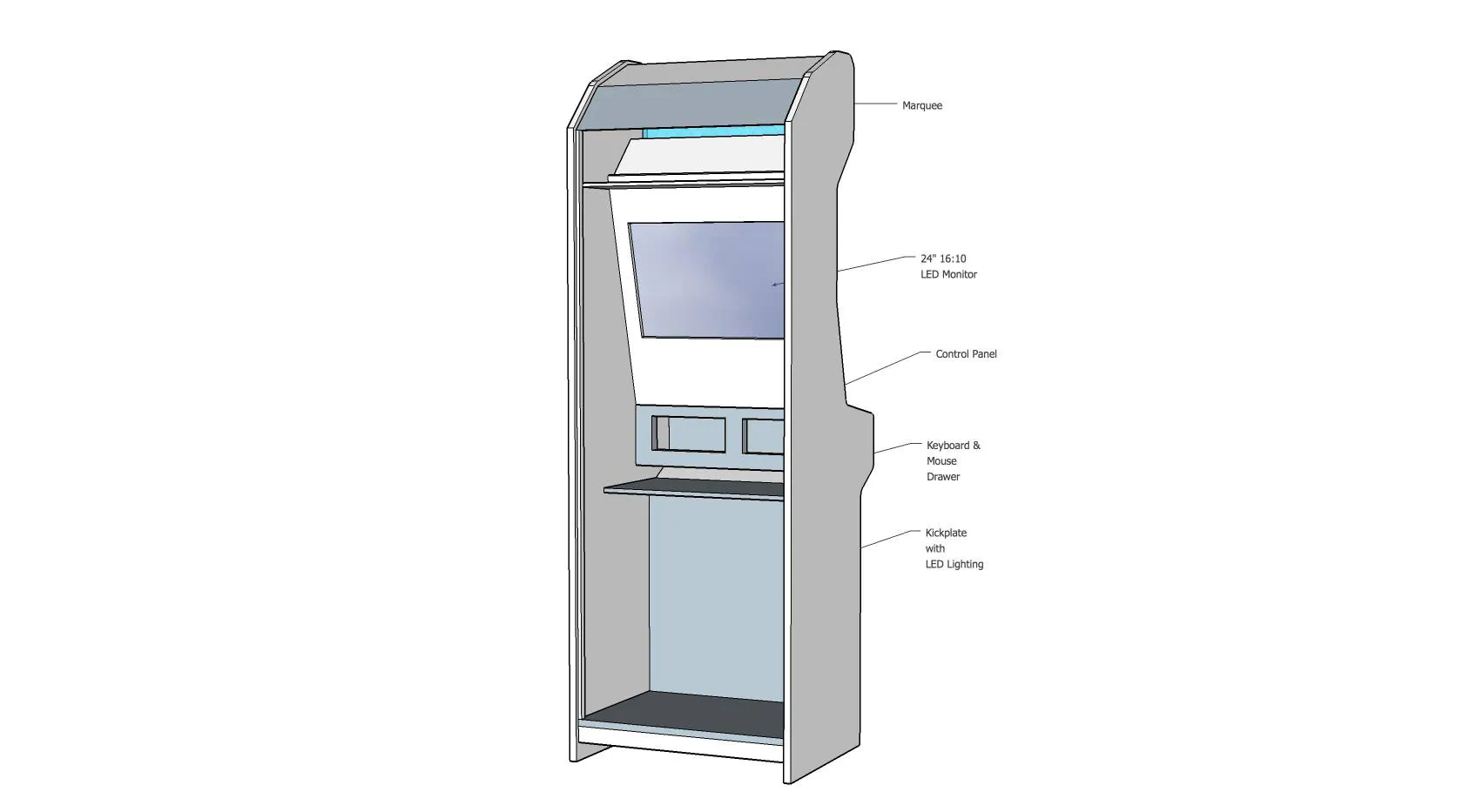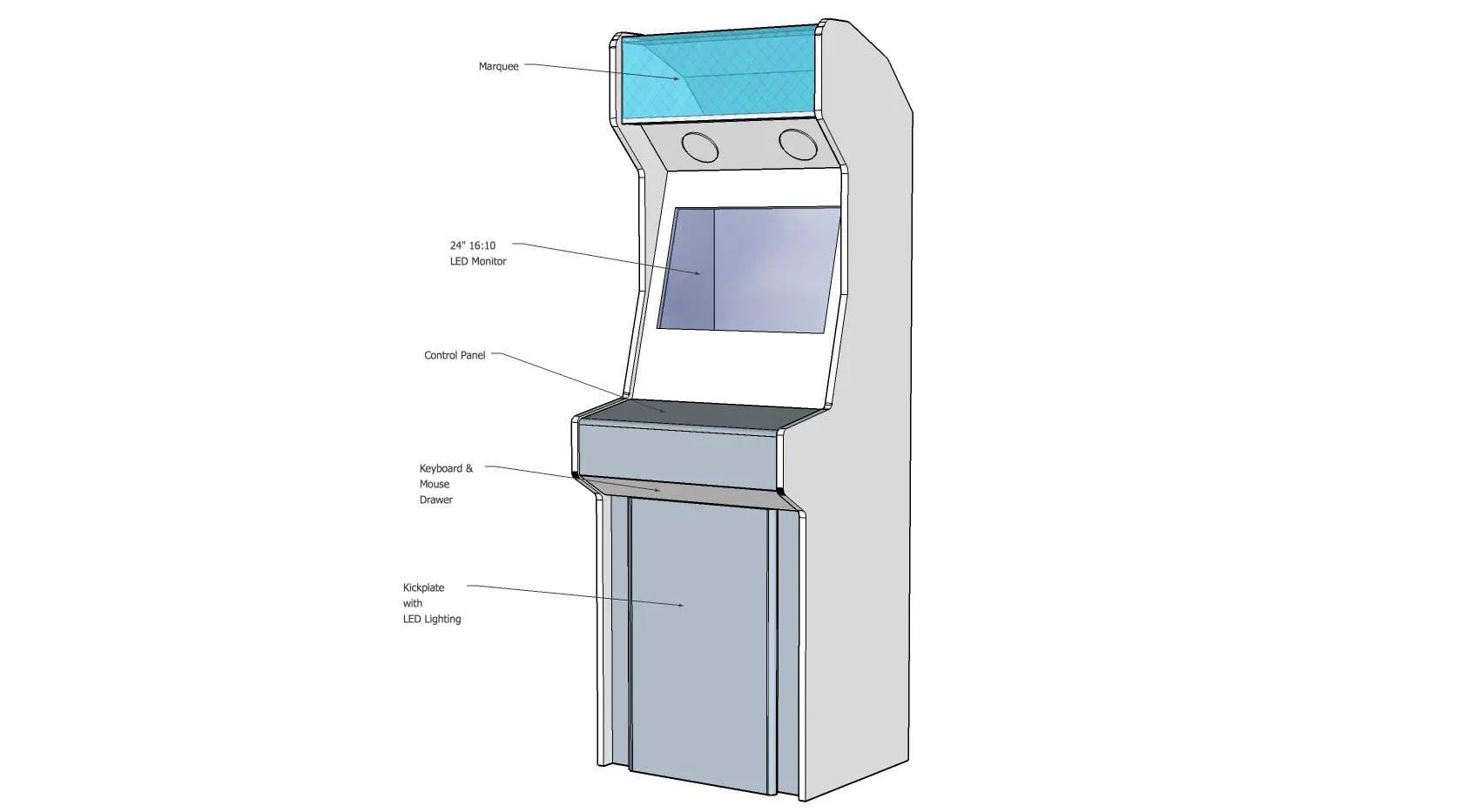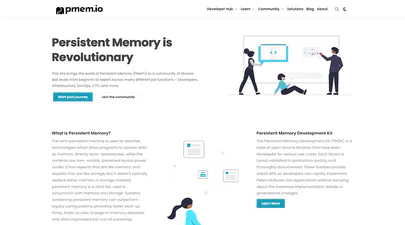From Pixelated Memories to Real Pixels: Building My Dream Arcade Machine
- Projects
- October 12, 2014
There’s something undeniably special about classic arcade games. The vibrant lights, the thunderous bass of fighting games, the pure, unadulterated joy of a high score – it’s an experience that just can’t be replicated on a modern console.
For years, I chased that nostalgia, feeding quarters into dusty machines at retro arcades. But what if I could bring that feeling home? That’s the question that sparked this project: building my very own arcade machine from scratch.
From Dream to Design
The first step was planning. I knew I wanted a versatile machine that could handle a wide range of games. Enter MAME (Multiple Arcade Machine Emulator), a fantastic emulator that allows you to play classic arcade titles on a PC. With a Windows gaming PC as the heart of the machine, I could play not just arcade games, but Atari, Commodore 64, Nintendo Entertainment System (NES), Sega Master System, even old Playstation titles! To tie it all together, I discovered Maximus Arcade , a beautiful user interface specifically designed for arcade cabinets. I tested several MAME front end’s but ultimately chose Maximus Arcade for simplicity and its stunning visuals.
SketchUp made designing the cabinet very simple. After a few designs, I settled on this one:
Bill of Materials (BoM)
Here is a list of materials used to build the arcade machine. It does not include tools.
Hardware:
- 2 x 4’ x 8’ 5/8" MDF (Main Cabinet)
- 1 x 4’ x 4’ 1/2" MDF (Front)
- 1 x 4’ x 8’ 1/4" MDF (Rear Door)
- Lexan (for the Marquee and Screen protection)
- 5/8" T-Moulding (white)
- Joysticks and Buttons
- Monitor: Samsung SyncMaster 245BW 24" Widescreen LCD Monitor
- PC
- CPU: AMD FX-6300 - FX-6000 Series Vishera 6-Core 3.5 GHz Socket AM3+ 95W Desktop Processor - FD6300WMHKBOX
- GPU: ASUS GeForce GTX 750 Ti 2GB GDDR5 PCI Express 3.0 Video Card GTX750TI-OC-2GD5
- PSU: CORSAIR CSM Series CS450M 450 W ATX12V v2.4 and EPS 2.92 80 PLUS GOLD Certified Semi-Modular Active PFC Power Supply
- Motherboard: ASUS M5A97 LE R2.0 970 AM3+
- Memory: G.SKILL Ripjaws X Series 8GB (2 x 4GB) DDR3 1866 (PC3 14900) Desktop Memory Model F3-14900CL9D-8GBXL
- HDD: Western Digital Blue WD10EZEX 1TB 7200 RPM 64MB Cache SATA 6.0Gb/s 3.5"
Software:
- OS: Microsoft Windows 10
- MAME Frontend: Maximus Arcade
- MAME ROMs: The Old Computer
- Affinity Designer to create the graphics
Building the Cabinet
Next came the fun part: building the cabinet itself. I opted for MDF, a sturdy and relatively inexpensive, and easy to work with material. Using my SketchUp design, I meticulously hand-cut each piece. The joysticks, buttons, and even the coin door were all sourced from online retailers – there’s a thriving community dedicated to building arcade machines, which made finding parts surprisingly easy.






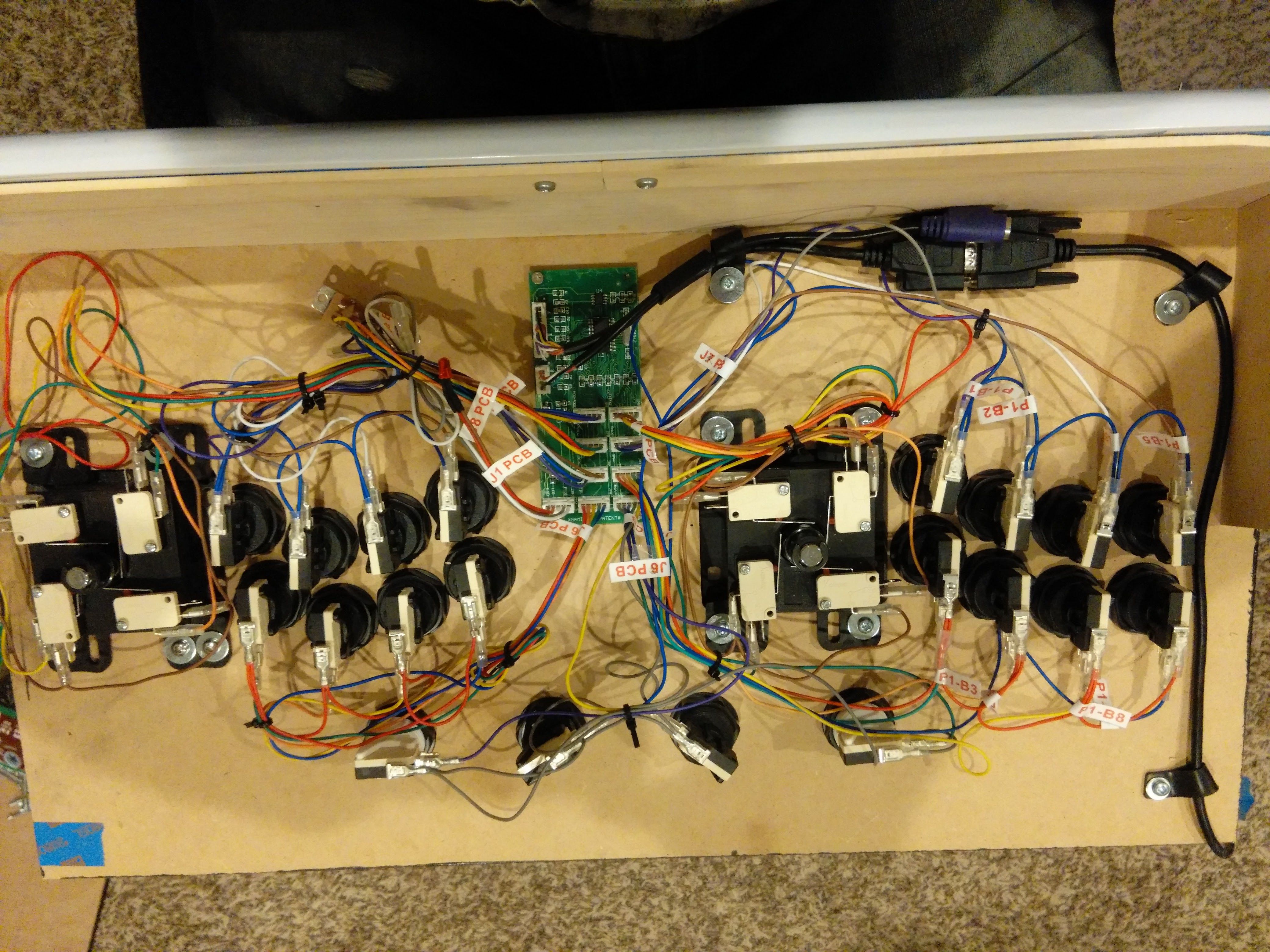
The Art of the Arcade
Of course, an arcade machine isn’t complete without eye-catching artwork. Since Bubble Bobble was a childhood favorite, I decided to design my own decals, complete with the iconic dragons Bub and Bob. After a marathon session in Affinity Designer , I had my masterpiece(s) that included the Marquee, Left, Right, and Controls art work. I sent my TIFF files to Printmoz and the results were amazing!
Power Up!
Finally, the moment of truth: putting it all together. The first time I fired it up and the familiar MAME startup screen flickered to life, well, let’s just say it was pure magic.
The Final Boss: Lessons Learned
Building this machine was an amazing journey. It challenged me, pushed my creativity, and ultimately, brought back a flood of childhood memories. Here are a few things I learned:
- Planning is Key: Don’t underestimate the power of a good design plan before diving in.
- Online Resources are Your Friend: The arcade-building community is vast and supportive. There are tons of tutorials and forums to help you along the way.
- Embrace the Challenge: There will be bumps in the road, but troubleshooting and overcoming obstacles is part of the fun (and the reward)!
If you’ve ever felt that pang of nostalgia for the golden age of arcades, I urge you to consider building your own machine. It’s a rewarding experience that will bring years of enjoyment. Who knows, maybe you’ll even design your own custom decals – after all, a real arcade machine deserves a splash of personality!